Learn how to craft a comprehensive template technical specification document that streamlines your project planning and boosts efficiency.
A template technical specification document is essentially a project’s blueprint. It’s the standardized guide that lays out all the technical requirements, goals, and constraints in one place. Think of it as the single source of truth that gets everyone—from developers to stakeholders—on the same page before any actual development begins.
It’s a classic story: a project goes off the rails because of vague requirements or mismatched expectations. A solid technical specification document (TSD) template is your best defense against this, acting as the project’s architectural plan to prevent scope creep and align teams from the get-go. This isn’t just about paperwork; it’s a strategic tool that defines what success actually looks like.
The difference is like building a house with a detailed architectural blueprint versus a sketch on a napkin. The blueprint guarantees a solid foundation, safe electrical work, and a final structure that matches the vision. The napkin sketch? That leads to costly rework, frustrating delays, and a product that just misses the mark entirely.
When specs are fuzzy, developers have no choice but to make assumptions. More often than not, these educated guesses lead to features that don’t quite solve the user’s problem or technical designs that buckle under pressure. What you get is a chaotic cycle of revisions, a burned-out team, and a budget that’s been blown to pieces.
A well-structured template technical specification document forces everyone to do the critical thinking upfront, which helps sidestep these issues. It builds a shared vocabulary and understanding among every person involved. A truly effective tech spec template is a vital part of guiding the entire product development process steps, paving the way for a smooth journey from concept to launch.
Once you start using a consistent template across all your projects, the benefits become obvious pretty quickly.
At their core, technical specification documents are all about clear communication and managing risk. For instance, detailing specific security controls and compliance needs from day one can significantly reduce vulnerabilities and avoid last-minute project delays. In my experience, enforcing clear specs can even help projects finish ahead of schedule and under budget. I once saw a complex payment integration project wrap up two weeks early, purely because the team had absolute clarity from the start.
Of course, creating and maintaining a precise technical specification document is critical, but it can also be incredibly time-consuming. This is where tools can make a difference. For example, DocuWriter.ai offers intelligent features to streamline this entire workflow, helping teams produce consistent, high-quality documentation without slowing down the development cycle.
A truly useful technical specification document template does more than just list features. It tells the full story of a project—the what, the why, and the who—so clearly that the development team can laser-focus on the ‘how.’ It’s about moving past a simple requirements checklist to create a document that builds real, shared understanding.
Every section has a job to do, from giving a 30,00-foot view down to the nitty-gritty implementation details. When that structure is missing, critical information falls through the cracks, people make assumptions, and the whole project starts on shaky ground.
Let’s break down the essential parts of a template that actually works in the real world.
This table outlines the crucial sections you should include in your template. Think of it as a blueprint for clarity, ensuring you cover all your bases from high-level strategy to low-level execution details.
By building your template around these components, you create a single source of truth that guides the entire project lifecycle, minimizing ambiguity and keeping everyone on the same page.
Every solid template starts with the basics to give everyone context. These sections ensure that anyone—from a project manager to a junior developer—can understand the project’s purpose right away. It’s the executive summary that gets the team oriented before they get lost in technical details.
This foundational block should always cover:
This is where you get into the meat of it. Functional requirements describe what the system does, while non-functional requirements define how well it needs to do it. You absolutely cannot have one without the other.
For functional requirements, I find user stories are the best tool for the job. The classic format works for a reason: “As a [user type], I want to [perform an action], so that I can [achieve a benefit].” It keeps the focus squarely on delivering value to the user.
Non-functional requirements (NFRs) are often the first thing to get glossed over, which is a huge mistake. These are the things that define the quality and reliability of your product.
Key NFRs include:
Finally, the template needs to provide the deep technical details engineers need to actually start coding. This is where abstract ideas become a concrete plan of action. This section is all about system architecture, data models, API specs, and the like.
For instance, this diagram breaks down the specs for a few API endpoints.
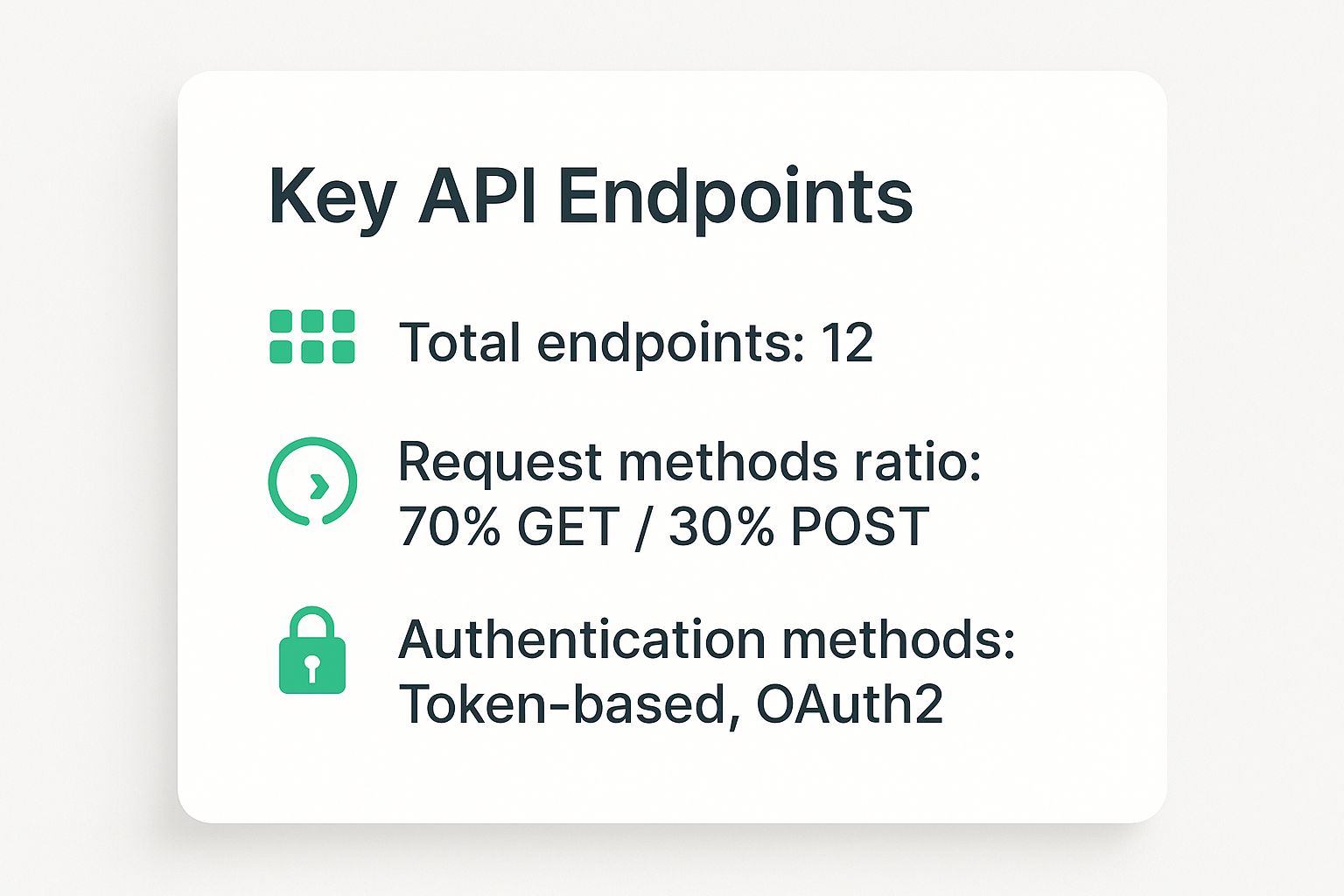
You can see at a glance the heavy use of GET requests, which immediately tells me this API is mostly for data retrieval. It also clearly calls out the required authentication, which saves a developer from having to hunt that information down. If you’re looking for more examples, exploring different https://www.docuwriter.ai/posts/technical-documentation-templates can give you a feel for how these pieces all fit together.

Even the most perfectly structured template technical specification document is useless if no one can stand to read it. If the content is a wall of dense, ambiguous text, it will be ignored. The real goal isn’t just to list requirements; it’s to create a practical tool that your team genuinely finds helpful. This means shifting your mindset from just documenting specs to crafting a clear narrative that guides the reader.
Think about who you’re writing for. The best technical documents are written with empathy for the audience—whether that’s a senior engineer, a QA tester, or a product manager. Each person comes to the document looking for specific information, and they shouldn’t need a translator to find it. A spec that isn’t read and understood is a direct project risk.
The number one rule for writing a great TSD is to prioritize clarity. This usually means swapping complex jargon for simple, direct language. While technical accuracy is non-negotiable, you should actively hunt down and eliminate acronyms and terminology that only a fraction of your audience will get.
If you absolutely must use a specific term, take a moment to define it in a glossary. This small effort makes the document infinitely more accessible, especially for non-technical folks and new hires. Remember, ambiguity is the enemy of execution. Every unclear sentence is a potential bug or a feature built on a faulty assumption.
It’s not just a hunch; there’s data to back this up. A study on technical software documentation found a direct link between readability and engagement. Documents that are easier to understand are used more frequently and effectively. This is particularly true during the critical maintenance phase of a project. You can dig into the findings in the full technical documentation usage survey. The takeaway is clear: readability isn’t a “nice-to-have”—it’s a core function of effective documentation.
Sometimes, words just don’t cut it, especially when you’re trying to explain complex system architecture or intricate user flows. This is where visual aids become your most powerful allies for making a document digestible.
These visual elements do more than just convey information; they break up long blocks of text, making the entire document less intimidating and easier to scan. If you want more guidance on this, our guide on how to write documentation that engages readers is a great next step.
Finally, a technical specification is never truly “done.” It’s a living document that will evolve as the project progresses and new information comes to light. Without a system to manage these changes, you’ll quickly descend into chaos, with conflicting information and multiple “final” versions floating around.
A simple version control strategy is all you need to prevent this headache.
It takes effort to create documents that are readable, visual, and well-managed, but the payoff is huge. It transforms your template technical specification document from a bureaucratic chore into a valuable asset that speeds up development and cuts down on project risk. And for teams looking to make this process even smoother, DocuWriter.ai provides tools to help generate and maintain clear, consistent documentation with less manual effort.
A technical specification document that just sits there is a dead document. In today’s world, where projects and requirements change constantly, your TSD template has to be built to evolve. The real goal isn’t just to create a template, but to build a living framework that can handle anything from a quick bug fix to a massive, ground-up system redesign.
This means we have to stop thinking about TSDs as Word documents buried in a shared drive. A truly modern template is an interactive guide, one that grows and adapts right alongside your project.
The secret to a long-lasting template is modularity. Don’t think of it as one giant, rigid document. Instead, picture it as a set of building blocks. For instance, can you easily lift your “API Endpoint Specification” section and reuse it for a completely different microservice? Is your checklist for “Non-Functional Requirements” robust enough for a high-traffic e-commerce site, but also simple enough for a small internal admin tool?
Here are a few ways I’ve seen this work really well in practice:
This whole idea of a “living document” isn’t just a nice-to-have anymore; it’s quickly becoming a global standard. We’re even seeing this shift reflected in regulations, like the EU’s Machinery Directive 2023/1230, which now officially allows for technical instructions to be delivered digitally. This trend highlights just how critical digital-first TSDs are for everything from compliance to long-term maintenance. If you’re curious about where things are headed, there’s some great analysis on these evolving documentation trends.
When you take a digital-first approach, your TSDs become instantly searchable and accessible from anywhere. It’s how you build a template technical specification document that not only helps your team today but is also ready to scale with your company for years to come.
Of course, you need the right tools to manage this. Platforms like DocuWriter.ai can be incredibly helpful here. They can automate the initial draft, enforce consistency across documents, and handle a lot of the tedious busywork. This frees up your engineers to do what they do best: solve hard problems and build amazing products.
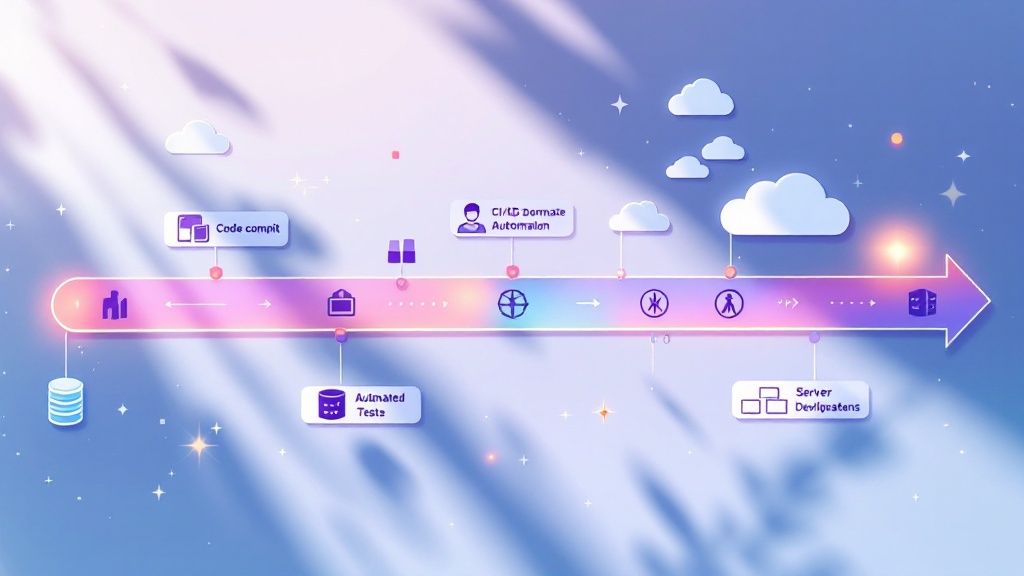
Even with a rock-solid template technical specification document, things can still go sideways. The template gives you the guardrails, but how your team actually uses it determines whether you succeed or stumble. From my own experience, I’ve seen a few recurring traps that can derail even the most well-intentioned projects.
These aren’t just abstract ideas; they are the real-world friction points that lead to missed deadlines, frustrated teams, and expensive rework. Knowing what they are is the first step to avoiding them.
One of the most common mistakes I see is a spec that’s so detailed and prescriptive it practically suffocates the engineering team. This usually happens when the author gets bogged down in dictating the “how” instead of clearly defining the “what” and the “why.”
The result? You get a demoralized team that feels more like they’re assembling IKEA furniture than solving complex problems. This approach is particularly damaging in an agile setup, where you need the flexibility to pivot based on new learnings.
To keep this from happening, your TSD should:
Another classic blunder is treating the TSD as a checkbox item—something you write once, get signed off, and then bury in a folder. But projects are messy and unpredictable. The moment your team starts building, they’ll uncover edge cases, run into constraints, or discover a better way to do things.
If the TSD isn’t updated to reflect these on-the-ground realities, it rapidly becomes useless. This creates a dangerous disconnect between what the documentation says the system does and what it actually does, setting up future developers for a world of pain.
A TSD has to speak to multiple audiences. You’ve got the engineers who live and breathe the technical details, but you also have product managers and other stakeholders who need to understand the plan without a computer science degree. When the document is crammed with acronyms and technical jargon, you shut those non-technical folks out of the conversation entirely.
This is a massive risk. If a product owner can’t make sense of the spec, they can’t give you the crucial confirmation that it aligns with their vision.
To make sure your TSD is accessible to everyone: