Elevate your user experience with our expert guide to technical documentation design. Learn proven strategies for creating clear and effective content.
Technical documentation design isn’t just about making things look pretty. It’s the strategic discipline of structuring information so that it’s crystal clear, easy to use, and genuinely helps your users succeed.
Think of it as the architectural blueprint for your knowledge base. It dictates how easily people can find what they need and get the hang of your product.
Let’s be honest. “Documentation design” often gets treated like a cosmetic afterthought—a bit of polish you add once the “real” work is done. But that view completely misses the point.
Great technical documentation design isn’t about aesthetics; it’s about empathy. It’s where the art of clarity meets the science of structure to create content that doesn’t just inform users but actually empowers them.
Imagine building a house without a blueprint. You could have the best materials and a solid foundation, but if there’s no plan for how rooms connect or where the windows go, you’d end up with a confusing, unlivable mess. Your technical documentation is no different.
To get a clearer picture, let’s break down the core pillars of effective documentation design.
This table outlines the essential building blocks. Think of it as a quick-reference guide to what goes into a well-designed documentation system.
Each of these components works together to create a seamless experience for the user, turning a simple knowledge base into a powerful asset.
Putting effort into your documentation design upfront isn’t just a nice-to-have; it’s a smart business move that pays for itself over and over. It directly tackles the user experience by making complicated information feel simple and easy to digest.
A well-designed documentation hub anticipates what users are looking for and guides them straight to the solution, which creates a powerful ripple effect across your entire company.
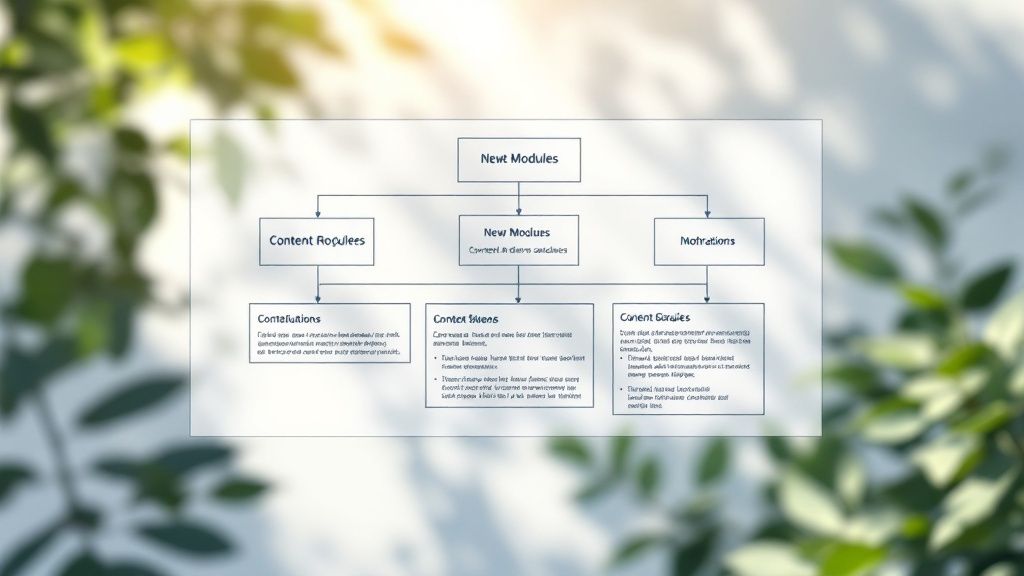
Here are the big wins:
Ultimately, treating design as a foundational piece of the puzzle—not just the finishing touch—is what separates okay documentation from the kind that people actually love to use. It’s how you make sure your content is working for your users, not against them. Ready to streamline your design process? Tools like DocuWriter.ai can help you implement these principles with AI-powered efficiency, ensuring your documentation is both beautiful and effective from the start.
Great technical documentation is built on four pillars that turn dense, complex information into a resource people actually want to use. Get these wrong, and even the most detailed content becomes a frustrating wall of text that sends users running. But by focusing on these core principles—Clarity, Consistency, Accuracy, and Findability—you can build documentation that truly empowers your users instead of overwhelming them.
Think of these pillars like the legs of a table. If one is weak or missing, the whole thing gets wobbly and unreliable. This all starts with a solid understanding of fundamental User Experience (UX) principles, which are the bedrock for how people will interact with and feel about your content.
Clarity is the absolute cornerstone of good technical documentation. It’s about a commitment to making complicated stuff understandable for your audience, no matter their level of expertise. The real goal here is to cut through the noise, reduce the mental gymnastics, and let users absorb information quickly and with confidence.
That means waging a war on jargon and internal acronyms. If a term isn’t universally understood by your readers, either ditch it or define it clearly the first time it appears.
To get there, embrace plain language:
Consistency is all about building trust and making your documentation predictable. When users know what to expect—from the words you use to the way you format code—they can find and understand information much, much faster. A lack of consistency creates friction, forcing users to constantly relearn how to read your content.
Your most powerful weapon for this is a style guide. This document sets the rules for everything from voice and tone to how you format code snippets and capitalize headings. It’s the single source of truth that keeps every contributor, whether they’re a technical writer or a developer, on the same page.
Let’s be blunt: inaccurate documentation is worse than no documentation at all. It destroys user trust, leads to broken implementations, and can unleash a flood of support tickets. The biggest challenge is simply keeping your content in sync with a product that’s always changing.
To maintain accuracy, documentation can’t be an afterthought. It has to be baked right into the development lifecycle. This means technical writers should be in sprint planning meetings, watching demos, and getting their hands on new features before they go live.
This infographic shows how a well-structured layout, guided by clear visual principles, is a huge part of the overall design quality.
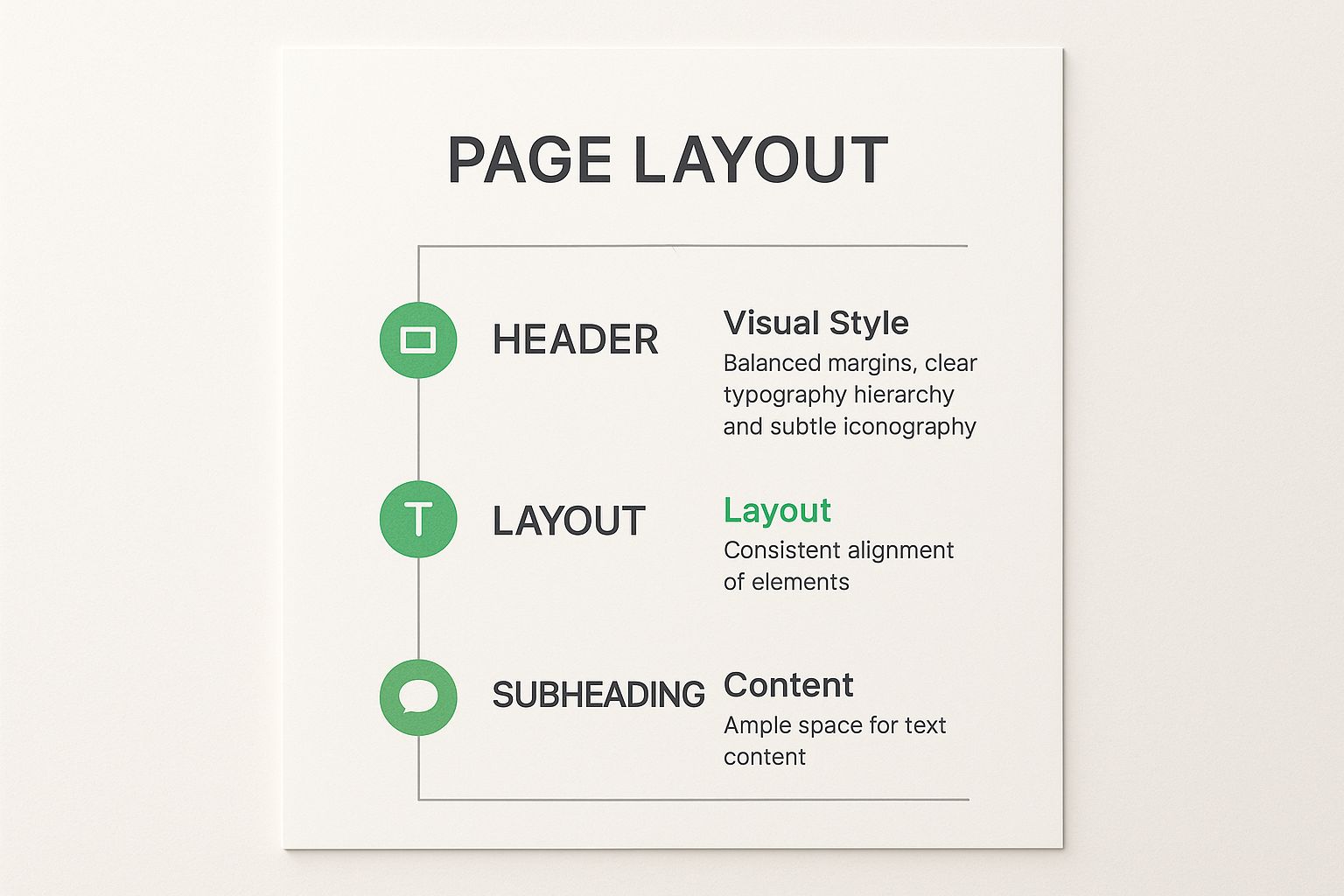
The visual here really drives home how things like balanced typography, smart use of white space, and clear icons create a clean, readable experience—something that’s crucial for all four pillars.
Finally, even the clearest, most accurate documentation on the planet is useless if no one can find it. Findability is all about your information architecture—the art and science of organizing your content so people can pinpoint answers with as little effort as possible.
A strong information architecture needs:
The push for this is growing, especially in regulated industries like med-tech, where clear and findable documentation isn’t just a nice-to-have; it’s a requirement for compliance.
Ultimately, these four pillars work together to create a resource that puts the user first. For teams looking to put these principles into action, tools like DocuWriter.ai can help enforce consistency and speed up the creation of clear, well-structured content, making sure your technical documentation is built on a solid foundation.
Let’s be honest: static PDFs and lifeless instruction manuals are relics of a bygone era. Today’s users don’t just want a wall of text; they expect a dynamic, interactive experience that feels intuitive from the get-go. Building a modern documentation hub means shifting your mindset from creating a simple repository to designing an engaging digital resource.
This is all about crafting an experience that works flawlessly on any device, uses rich media to actually help people understand complex ideas, and is accessible to every single user. It’s about creating a documentation portal that doesn’t just answer questions but actively helps your users succeed.

The days of assuming your documentation will only ever be read on a widescreen monitor are long gone. People access information from everywhere—desktops in the office, tablets on the factory floor, and mobile phones out in the field. A responsive technical documentation design isn’t just a nice-to-have feature; it’s a fundamental requirement.
Responsive design simply means your content automatically adapts its layout to fit any screen size, providing a seamless and readable experience for everyone. Text reflows cleanly, images resize properly, and navigation remains a breeze, no matter the device.
This adaptability has a massive impact on real-world usability. A field technician shouldn’t have to pinch and zoom their way through a critical troubleshooting guide on their phone. A responsive hub makes your content universally accessible and, more importantly, useful.
Purely text-based documentation can feel dense and is often tough to absorb. One of the most effective ways to boost comprehension and keep users engaged is to strategically sprinkle in visual elements. This caters to different learning styles and makes complicated topics much easier to grasp.
Visuals do more than just break up long blocks of text; they can often explain a concept far more quickly and effectively than words ever could.
Here are a few powerful visual aids to consider:
This move toward multimedia-rich, responsive content is a major trend, especially as the workforce becomes more mobile. With a staggering 99.5% of field technicians using mobile devices on the job, the demand for accessible, on-the-go documentation is higher than ever. To dig deeper, you can discover more insights about 2025 technical documentation trends on Fluidtopics.com.
An exceptional documentation hub must be usable by everyone, and that includes individuals with disabilities. Accessibility isn’t just a box to check for legal compliance in many regions; it’s a core tenet of good, user-centric design. Ignoring it means excluding a significant portion of your audience and, frankly, undermining the quality of your documentation.
This means adhering to established standards, such as the Web Content Accessibility Guidelines (WCAG).
Here are a few key considerations to get you started:
By prioritizing responsive design, rich media, and accessibility, you transform your documentation from a static file into a living, helpful resource. For teams looking to build a modern hub like this efficiently, tools like DocuWriter.ai offer a way to create and manage well-structured, consistent, and visually engaging documentation that meets today’s high user expectations.
Let’s be clear: the rise of AI isn’t about replacing technical writers. It’s about giving them superpowers.
Instead of seeing AI as some kind of threat, think of it as a powerful partner in the technical documentation design process. This partnership is pretty straightforward—let the AI handle the repetitive, mind-numbing tasks so you can focus on the work that actually requires a human brain.
When you automate the mundane stuff, you get to pour your energy into strategic content planning, understanding your users, and building a rock-solid information architecture. An AI-assisted workflow can seriously boost your team’s output, all while keeping human experts in the driver’s seat for quality, accuracy, and tone.
Forget the hype for a second and let’s talk about what this actually looks like. AI tools can slide right into your existing processes to make things more efficient, from that first messy draft to the final polished piece. The trick is to pinpoint the tasks where machines have the upper hand and let them do the heavy lifting.
Here are a few ways AI can make a real difference:
Bringing AI into the mix doesn’t mean you have to burn your old playbook. It’s more about adding a powerful new layer to your process. The goal here is a symbiotic relationship where your human insight guides the AI’s number-crunching power.
The integration of AI into technical documentation is changing the game, allowing writers to cover more ground with fewer resources. Some organizations have even moved from having a whole team of writers to just a single writer paired with AI tools that help generate drafts and automate publishing. Of course, human oversight is still non-negotiable. Technical writers must remain in a crucial editorial role to ensure consistency, style, and flow. You can read more about these evolving trends on idratherbewriting.com.
The screenshot below shows just how clean the interface can be when using AI to get started.
It’s a great visual of how a simple prompt can kickstart complex documentation, saving you hours of setup and writing time right from the get-go.
At the end of the day, AI is a tool. And like any tool, its effectiveness comes down to the skill of the person using it.
The most critical parts of technical documentation design—like truly understanding what a user is trying to do, organizing complex information logically, and showing genuine empathy—are still uniquely human strengths. An AI simply can’t replicate the nuanced understanding a writer has of their audience.
Your role shifts from being just a creator to more of a content strategist and quality gatekeeper. You’re the one setting the direction, defining the standards, and adding that final polish that turns machine-generated text into genuinely helpful documentation. To dig deeper into how you can boost efficiency, you can explore some advanced approaches for automating content creation with smart AI tools.
For teams ready to jump in, platforms like DocuWriter.ai are built to make this transition feel natural. It gives you the tools to automate drafting and maintain consistency, helping you build better documentation faster without ever losing that essential human touch.
Knowing the theory is one thing, but putting it into practice is what separates good documentation from truly great documentation. This is where we move from abstract ideas to concrete actions that make your content indispensable, not just available.